In order to set-up trigger API, you need to first login to your MissDial account.
After login navigate to Trigger.
There on the right hand side you will find option to add trigger, click on it.
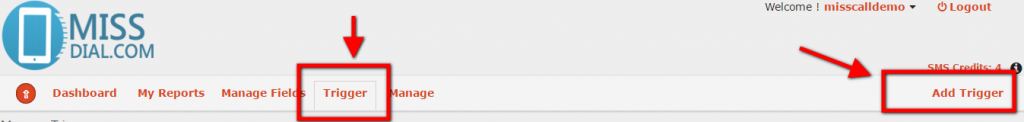
A new window will open where you will be asked to select event(select missed call) and press next arrow.
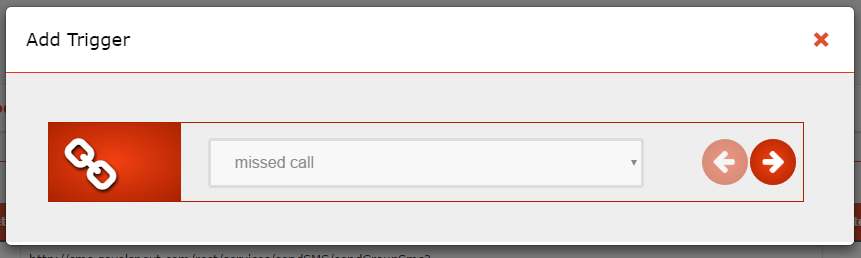
On the next screen, select event type(select API) and press next arrow.
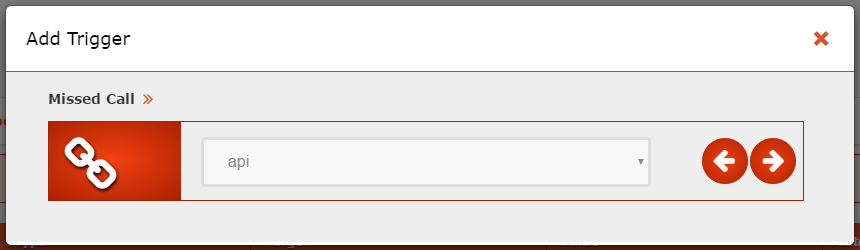
Enter the API full url as shown in below image, add parameters as per your requirement, all parameters are optional.
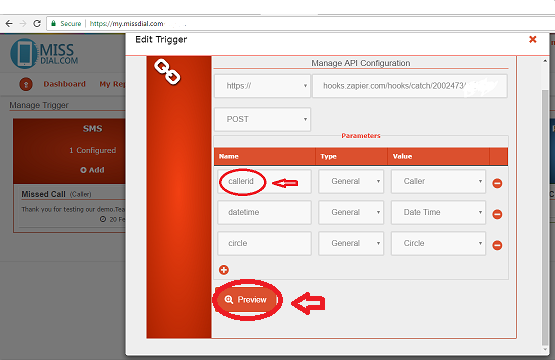
The URL shown in image is only for demonstration purpose and needs to be replaced by your actual URL.
For dynamic parameters set type as general, and use type custom in case of static parameters.
Click on preview button.
On the next screen verify the details and click on submit.


